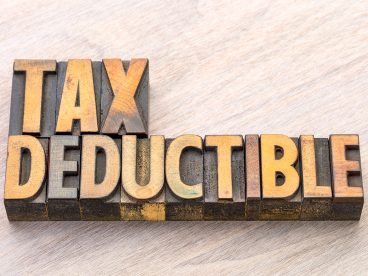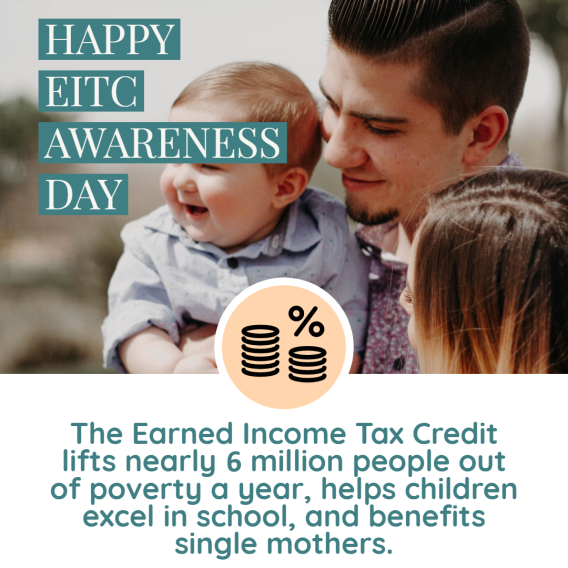There are four important steps to file your taxes as a rideshare driver.
1. Learn how self-employment taxes work.
You pay self-employment taxes in addition to your regular income taxes. This means you may have a larger tax bill when you file. The Roadmap to Rideshare Taxes Cheat Sheet explains self-employment tax concepts in an easy-to-follow map.
Read up on the basic concepts of filing rideshare taxes.
2. Track your tax deductions.
You are eligible for tax deductions for business expenses that can reduce your taxes. Throughout the year, track these expenses as they occur, and always save your receipts as needed.
Some of the most common tax deductions to take will be for mileage, Uber and Lyft fees and commissions, snacks and refreshments for passengers, cost of a phone, and accessories for your car.
You will find the Uber and Lyft fees and commissions in your driver dashboard. Record the rest of your deductions yourself. The mileage deduction is the largest and most important tax deduction. Carefully track your miles because the IRS requires a mileage log. Apps like Stride Tax (free) and MileIQ ($5.99 billed monthly) can help make tracking easier. You can also use a tax deduction tracking spreadsheet (printable spreadsheet).
Before tax time, compile a list of these tax deductions with receipts and mileage log so you’re prepared to file.
3. Pay taxes as you go.
Your taxes are NOT automatically taken out of your income. Make estimated payments throughout the year to avoid a penalty. Pay the IRS online, by phone, or by check. Use this simple tool to calculate how much to pay.
4. File your taxes.
Make sure you have everything on this checklist before you file your taxes:
- Identification: Photo ID for yourself and/or spouse. Bring Social Security cards or Individual Taxpayer Identification Number (ITIN) card/letters for all people listed on the return.
- Tax Documents: Bring Forms 1099-NEC, 1099-K, W-2 (if you had an employer), and last year’s tax return. You will likely find your 1099-K and 1099-NEC on your driver dashboard. If you did not receive these forms from Uber or Lyft, find your income information on the driver dashboard.
- Access to or printouts of your driver dashboard: These dashboards include important information that is generally not found elsewhere, including information on potential tax deductions.
- Tax deductions/Expenses Report: A list of expenses you want to claim as tax deductions.
To make it easier to file your taxes, it is helpful to fill out the Rideshare Tax Organizer. This organizer is based on Schedule C, which is the form you will fill out for your taxes.
All information on this site is provided for educational purposes only and does not constitute legal or tax advice. The Center on Budget & Policy Priorities and the CASH Campaign of Maryland are not liable for how you use this information. Please seek a tax professional for personal tax advice.